Best Picks
Explore Best Picks
-
3D Printing Best Picks
-
CPUs Best Picks
-
Cooling Best Picks
-
External HDDs Best Picks
-
External SSDs Best Picks
-
GPUs Best Picks
-
Gaming Headsets Best Picks
-
Gaming Keyboards Best Picks
-
Gaming Laptops Best Picks
-
Gaming Mice Best Picks
-
Gaming Monitors Best Picks
-
Gaming PCs Best Picks
-
HDDs Best Picks
-
Keyboards Best Picks
-
Laptops Best Picks
-
Maker and STEM Best Picks
-
Mechanical Keyboards Best Picks
-
Mice Best Picks
-
Monitors Best Picks
-
Motherboards Best Picks
-
PC Building Best Picks
-
PC Cases Best Picks
-
PC Gaming Best Picks
-
Portable Monitors Best Picks
-
Power Supplies Best Picks
-
RAM Best Picks
-
Raspberry Pi Best Picks
-
Routers Best Picks
-
SSDs Best Picks
-
Speakers Best Picks
-
Webcams Best Picks
Latest Best Picks
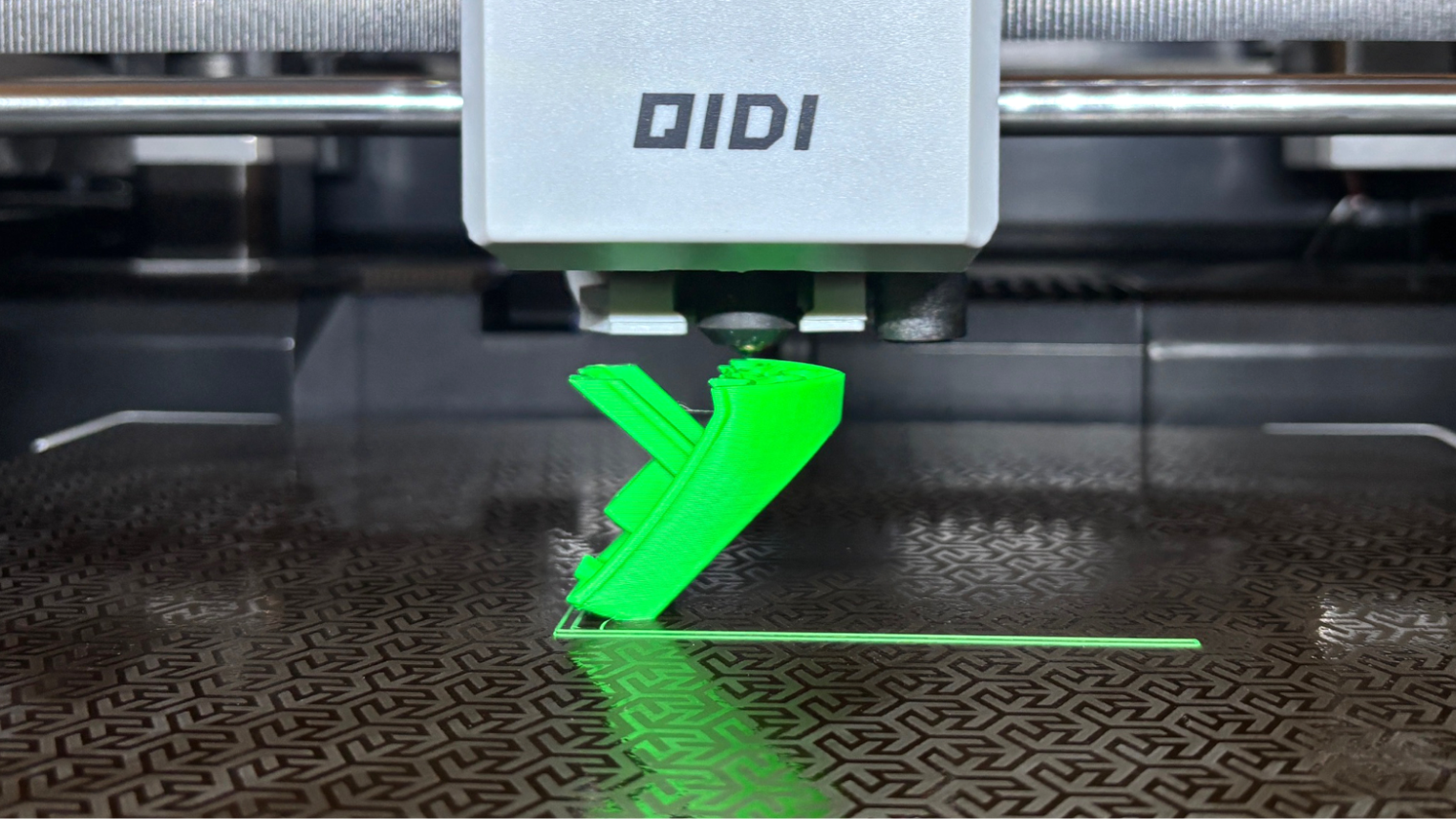
Best Build Plates for 3D Printers
By Denise Bertacchi published
The best aftermarket build plates to improve your 3D printer.

Best Wi-Fi Cards for Desktops 2025: Wi-Fi 6, Wi-Fi 6E, and Wi-Fi 7
By Brandon Hill last updated
These are the best Wi-Fi 6, Wi-Fi 6E, and Wi-Fi 7 wireless adapters to use with your desktop computer.

Best AIO Coolers 2025
By Matt Safford last updated
After measuring CPU temperatures and fan noise for dozens of AIO coolers under load, we've chosen the best closed-loop cooler options to keep your PC cool and quiet.

Best Motherboards 2025 for Gaming, by Socket and Chipset
By Joe Shields last updated
Here are the best motherboards we've tested, for all the recent AMD and Intel CPU platforms.

Best VPS Hosting Providers 2025: Virtual Private Servers Tested
By Avram Piltch last updated
We benchmarked the leading VPS plans to help you find the right one.

Best Budget 4K Monitors 2025
By Christian Eberle, Brandon Hill last updated
We tested a room full of screens to find the best budget 4K monitors, including 32-inch, curved and gaming options.

Best Computer Monitors 2025
By Christian Eberle, Brandon Hill last updated
We break down the best computer monitors for upgrading your setup in 2025.

Best SSD and Hard Drive Enclosures
By Avram Piltch last updated
You can take any M.2 or SATA storage drive, put it in an enclosure and connect to a computer via USB. We tested more than a dozen enclosures to help you find the best one.
Get Tom's Hardware's best news and in-depth reviews, straight to your inbox.

